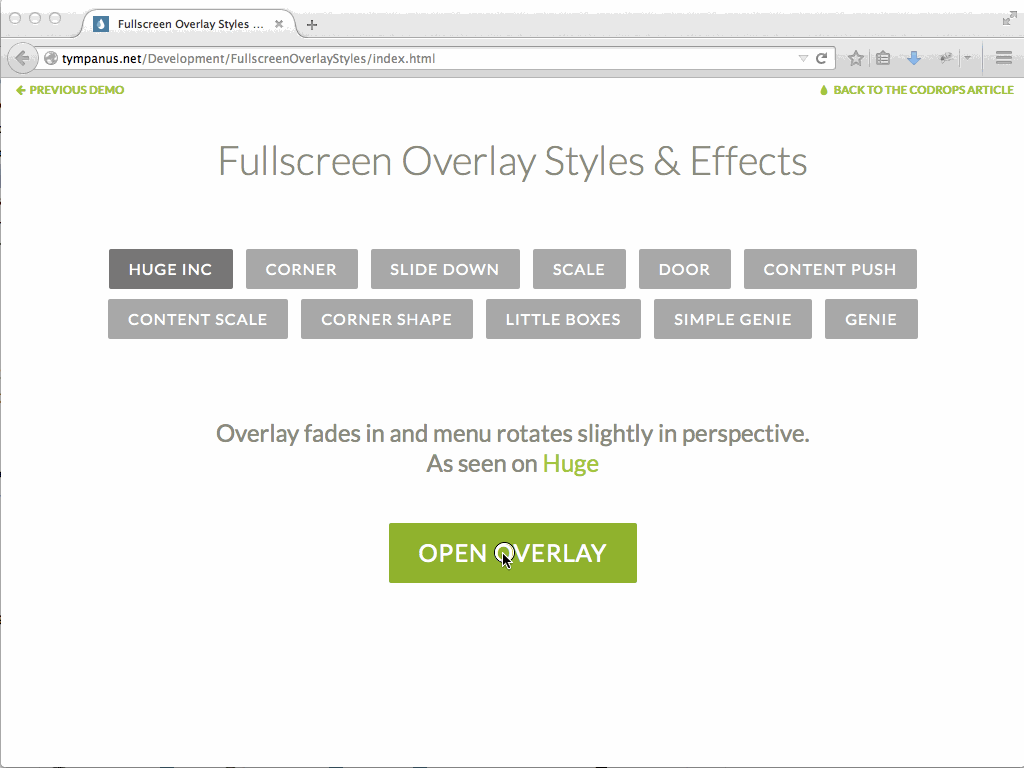Speaking of longevity on the web, here’s some nifty open source software for rolling your own Internet Archive. Archivebox saves URL snapshots in several formats: HTML, PDF, PNG, WARC, and more. It can extract a wide variety of content to preserve — article text, audio/video, git repos, etc. You can feed it URLs one at a time, schedule regular imports from browser bookmarks or history, use feeds from RSS, connect bookmark services like Pocket/Pinboard, and more. Take that link rot!
The balance between the permanence and ephemeral nature of content on the internet is part of what makes it beautiful. I don’t think everything should be preserved in an automated fashion–making all content permanent and never removable, but I do think people should be able to decide for themselves and effectively archive specific content that they care about.