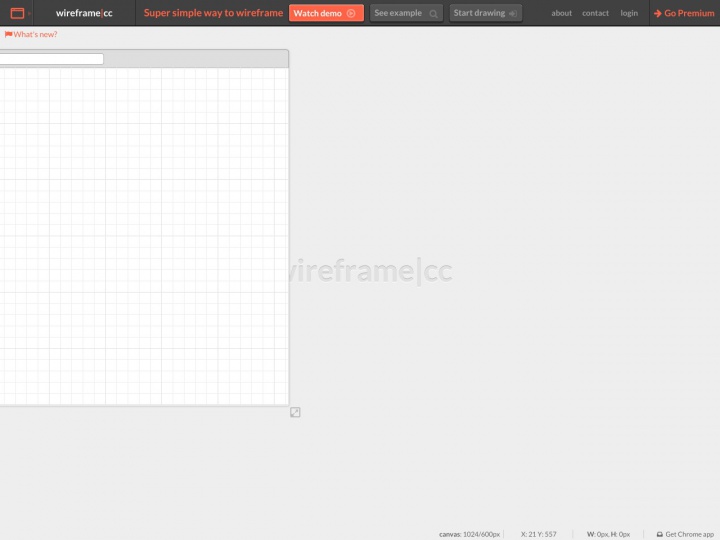I’ve been running the new 10.11 for a couple of weeks and have been loving it. Performance seems a touch faster and better even on my ancient workhorse of a Late-2008 Macbook Pro. I’ve definitely noticed it running cooler and spinning up the fans less often. But three things have really stood out to me that were notable and worth remark.
- Flat Beach Ball of Death
The flattening of design continues and not even the rainbow pinwheel is immune from the trend. Not that crazy, maybe mildly interesting.

- Retractable Menu Bar
How long has the menu bar been a sacred cow of the Mac interface? And now this little check box. Now that’s crazy.
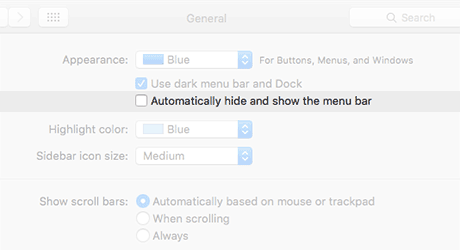
- Secure Empty Trash
Apparently this wasn’t working right so the solution, remove the feature. Say what?!?